WhatsApp Messaging and calling app using are billions peoples in the worldwide. More than 5B+ people are download WhatsApp app. WhatsApp from Meta is a free messaging and video calling app. It’s used by 2B people in more than 180 countries. WhatsApp work across mobile and desktop version, even using on slow internet connection, with no subscription free.
As artificial intelligence technology advances, new features are being added to all applications and websites. Similarly, WhatsApp has announced that it will launch a new feature within a few weeks. The special feature of this feature is that you can share the screen of your mobile during video call.
The latest update on 18 April 2024 and WhatsApp say “Screen sharing during video calls now supports sharing audio too” These features will roll out over the coming weeks. You can see in the image below.
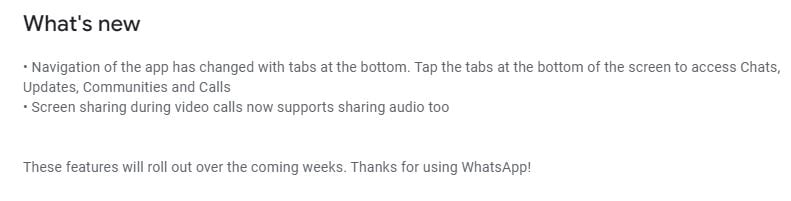
Benefits Of WhatsApp Screen Sharing
Screen sharing can be useful for various tasks, such as:
- Delivering Presentations
- Collaboration
- Providing Tech Support
- Delivering Presentations: Educators and professionals can utilize screen sharing to display presentation slides, documents or any others content they want to share with students and clients.
- Collabration; Team members can share project discussion and planning real time in screen sharing feature.
- Providing Tech Support: Tech support teams can use screen sharing to assist friends or family members in troubleshooting issues on their phone and computer devices.
Screen sharing is only available on the latest version of WhatsApp. If you don’t see the feature, update your app.
Note: WhatsApp Release Screen sharing during video calls feature in coming Weeks. So, keep in mind and check it.
WhatsApp are say’s “While WhatsApp assures that screen sharing is protected with end to end encryption and not recorded by WhatsApp itself.
Let us know if you find any kind of error inside the software or mobile app. We will try to help you as much as possible. Tell your question inside the comment box.
Check Out:
